Boekontwerptools
Blurb maakt het heel makkelijk om zelf een boek of magazine te maken, of om het te verkopen en te delen. Ga meteen aan de slag met onze gratis boekontwerpsoftware-opties.
BookWright by Blurb
-

Blurb-plug-in voor Adobe InDesign
Gebruik je al InDesign? Installeer de plug-in en gebruik automatisch Blurb-klare sjablonen. Je kunt zelfs een project naar je Blurb-account downloaden zonder het programma te verlaten.
Meer info -
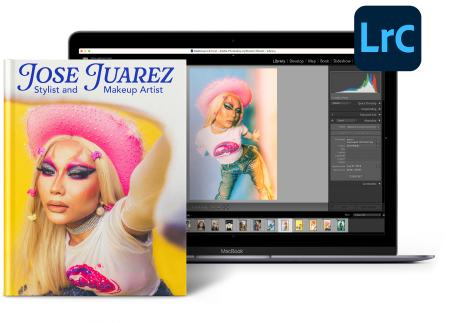
Blurb-voorinstellingen voor Adobe Photoshop Lightroom Classic
Je hebt een door Blurb ondersteunde tool voor het maken van boeken ingebouwd in Lightroom Classic. Met onze Boekmodule kun je prachtige fotografieboeken maken zonder je workflow te onderbreken. -
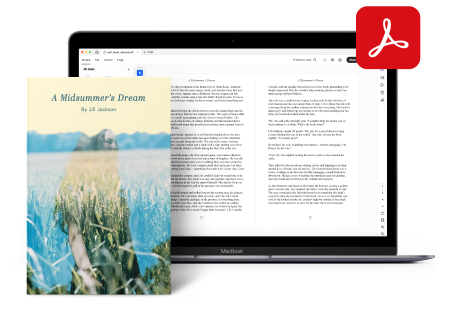
Blurb PDF Uploader
Maak een boek van je bestaande PDF. Gebruik onze specificatiecalculator om je pdf aan ieder willekeurig formaat aan te passen.
Maak je PDF drukklaar -
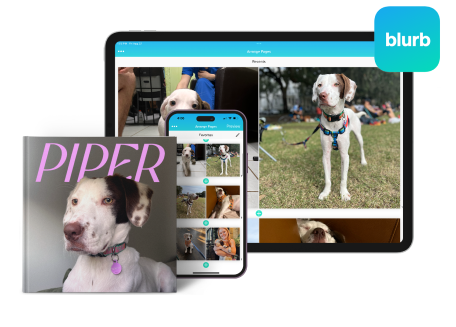
Blurb voor iPhone & iPad
Maak een prachtig boek op je smartphone (alleen op iOS). Kies uit drie verschillende paginalay-outs, voeg bijschriften toe en laat het programma automatisch je foto's plaatsen om een uniek Mini Vierkant of Klein Vierkant te maken.
Meer lezen